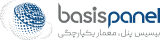شما با موفقیت وارد شدید، بعد از گذشت چند ثانیه به پنل کاربری هدایت میشوید
Seamless and Consistent Collaboration with Shared Folder
By using the Shared Folder module, you will have access to a centralized environment for storing, organizing, and securely sharing files with your team. This ensures that inter-organizational interactions are conducted in the most efficient way.

By leveraging centralized file storage in the Shared Folder module, all organizational files and information are stored in one secure and unified environment. This not only simplifies file access but also significantly reduces the time needed to search for them.
In this module, because of the ability to track and assign role-based access levels, you can precisely determine who is authorized to access, send, or receive shared files. This feature allows you to maintain full control over the file-sharing process in your organization and ensures security and transparency in file management.
Frequently Asked Questions
What is the purpose of a shared folder and how is it used?
Are customers allowed to delete files within the shared folder?
Can users check how much space has been used in the shared folder?
Can files in the shared folder be searched?
Is it possible to share the uploaded files in the shared folder with other users?