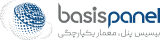شما با موفقیت وارد شدید، بعد از گذشت چند ثانیه به پنل کاربری هدایت میشوید
Comprehensive Management with Workspace
In the business system, the Workspace module allows users to view both an overview and detailed information about their website and users. The CDN report panel shows which browser, operating system, device, and city your website visitors come from. Additionally, another part of the Workspace provides a general view of the number of files on your website.

The CDN report gives you the ability to see data such as browser, operating system, device, and city used by visitors within a specific time period. This feature helps analyze visitor behavior and optimize the user experience.
By viewing the number of files on your website via the Workspace, you can better manage content and data. This feature helps improve website performance and identify unnecessary files.
Frequently Asked Questions
Does the dashboard allow users to view specific dates and attach notes to them?
Can notes be organized into categories within the dashboard?
Is it possible to schedule reminders for notes within the dashboard?
What is the process for setting reminders within the dashboard section?
Are reminders delivered exclusively through email?